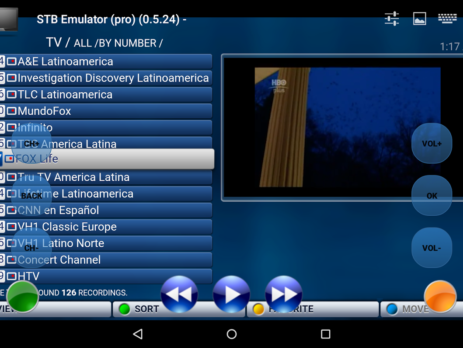Enigma2 XtreamTV Plugin
Little Info: You need to install our plugin for it to work on your device. To uninstall the plugin, run this command.Command: opkg remove XtreamTVYou do not know which file is the right one?Look with the command: less / proc / cpuinfo Step 1: First, download the program "PuTTy" to your...